8.1. Mapping Dict
dictare key-value storage (HashMap)Mutable - can add, remove, and modify items
Since Python 3.7:
dictkeeps order of elementsBefore Python 3.7:
dictorder is not ensured!!
Example:
>>> user = {'username': 'alice', 'password': 'secret'}
>>> person = {'firstname': 'Alice', 'lastname': 'Apricot', 'age': 30}
>>> measurement = {'parameter': 'co2', 'value': 500, 'unit': 'ppm'}
>>> health = {'name': 'Alice', 'bp': '120/80', 'hr': 70, 'height': 170, 'weight': 55.5}
>>> product = {'name': 'MyProduct', 'usd': 100, 'eur': 90, 'pln': 400}
How are dictionaries implemented in CPython? [1]
CPython's dictionaries are implemented as resizable hash tables. Compared to B-trees, this gives better performance for lookup (the most common operation by far) under most circumstances, and the implementation is simpler.
Dictionaries work by computing a hash code for each key stored in the
dictionary using the hash() built-in function. The hash code varies
widely depending on the key and a per-process seed; for example, "Python"
could hash to -539294296 while "python", a string that differs by a single
bit, could hash to 1142331976. The hash code is then used to calculate
a location in an internal array where the value will be stored. Assuming
that you're storing keys that all have different hash values, this means
that dictionaries take constant time – O(1), in Big-O notation – to retrieve
a key.
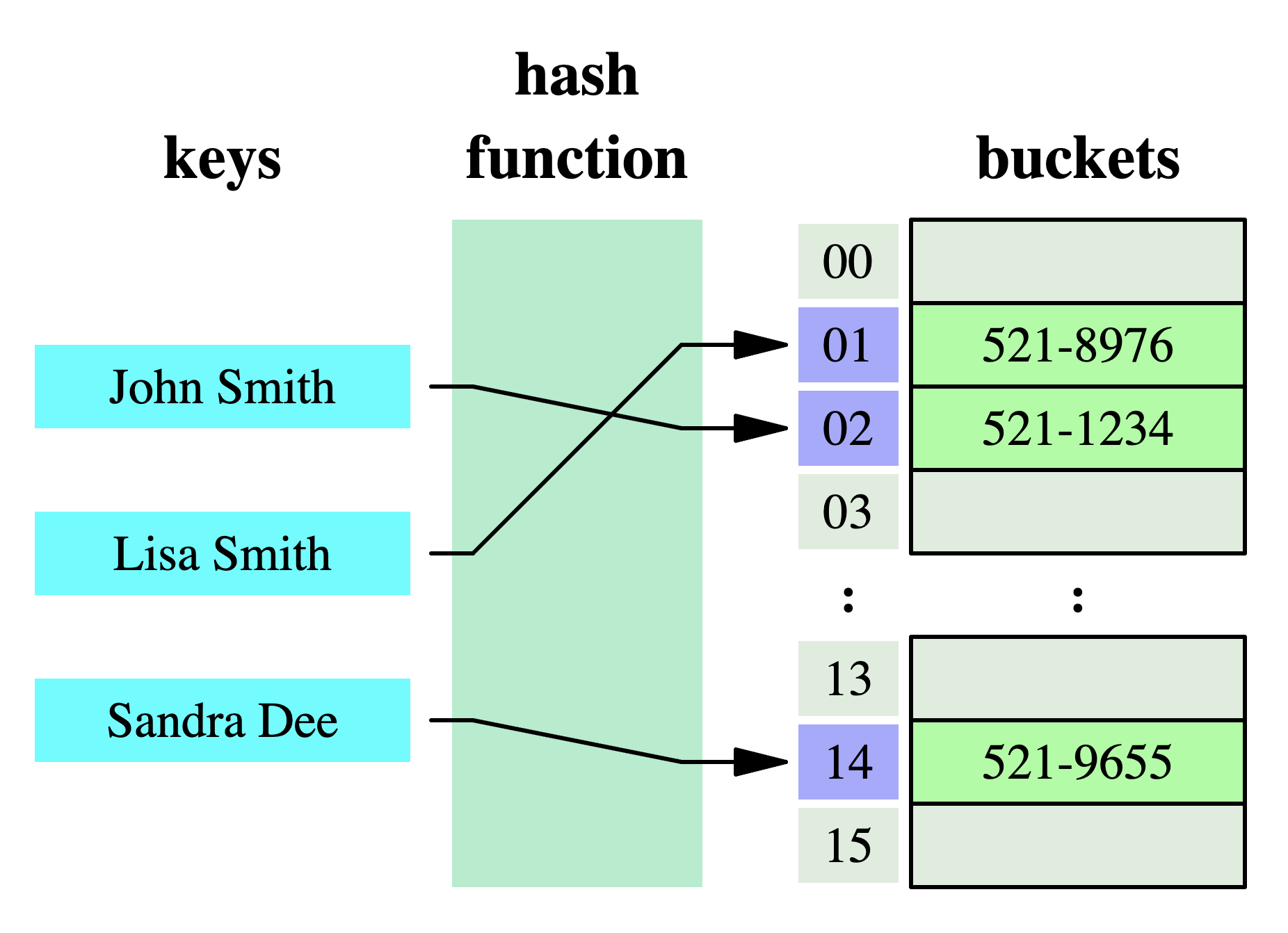
8.1.1. Define Empty
{}is fasterdict()is more verbose
>>> data = {}
>>> data = dict()
8.1.2. Define With Elements
Two ways of creating dict with elements
Comma after last element is optional
>>> data = {
... 'firstname': 'Alice',
... 'lastname': 'Apricot',
... }
>>> data = dict(
... firstname='Alice',
... lastname='Apricot',
... )
8.1.3. Define from List of Pairs
Pair:
>>> pair1 = ('firstname', 'Alice')
>>> pair2 = ('lastname', 'Apricot')
List of pairs:
>>> pairs = [
... ('firstname', 'Alice'),
... ('lastname', 'Apricot'),
... ]
Convert list of pairs to dict:
>>> dict(pairs)
{'firstname': 'Alice', 'lastname': 'Apricot'}
8.1.4. Duplicates
Duplicating items are overridden by latter:
>>> data = {
... 'firstname': 'Alice',
... 'firstname': 'Bob',
... }
>>>
>>> data
{'firstname': 'Bob'}
8.1.5. Dict vs. Set
Both
setanddictkeys must be hashableBoth
setanddictuses the same{and}bracesDespite similar syntax, they are different types
set() values behaves similar to dict() keys.
This is one of the reasons why they both have the same brackets:
>>> data = {'Alice', 'Bob', 'Carol'} # set
>>> data = {'firstname': 'Alice', 'lastname': 'Apricot'} # dict
However both structures are ment to store different types of data: sets store values, such as usernames, and dicts store key-value pairs, such as user details:
Set:
>>> data = {'Alice', 'Bob', 'Carol'} # ok
>>> data = {'Alice': None, 'Bob': None, 'Carol': None} # bad
Dict:
>>> data = {'Alice', 'Apricot', 30} # bad
>>> data = {'firstname': 'Alice', 'lastname': 'Apricot', 'age': 30} # ok
8.1.6. Length
>>> data = {
... 'firstname': 'Alice',
... 'lastname': 'Apricot',
... }
>>>
>>>
>>> len(data)
2
8.1.7. Use Case - 1
>>> MONTHS = {
... 1: 'January',
... 2: 'February',
... 3: 'March',
... 4: 'April',
... 5: 'May',
... 6: 'June',
... 7: 'July',
... 8: 'August',
... 9: 'September',
... 10: 'October',
... 11: 'November',
... 12: 'December'
... }
8.1.8. Use Case - 2
GIT - version control system
>>> git = {
... 'ce16a8ce': 'commit/1',
... 'cae6b510': 'commit/2',
... '895444a6': 'commit/3',
... 'aef731b5': 'commit/4',
... '4a92bc79': 'branch/master',
... 'b3bbd85a': 'tag/v1.0',
... }
8.1.9. Recap
dictare key-value storage (HashMap)Mutable - you can add, modify and remove items
Empty dict:
data = {}ordata = dict()
8.1.10. References
8.1.11. Assignments
# %% About
# - Name: Mapping Dict Create
# - Difficulty: easy
# - Lines: 3
# - Minutes: 2
# %% License
# - Copyright 2025, Matt Harasymczuk <matt@python3.info>
# - This code can be used only for learning by humans
# - This code cannot be used for teaching others
# - This code cannot be used for teaching LLMs and AI algorithms
# - This code cannot be used in commercial or proprietary products
# - This code cannot be distributed in any form
# - This code cannot be changed in any form outside of training course
# - This code cannot have its license changed
# - If you use this code in your product, you must open-source it under GPLv2
# - Exception can be granted only by the author
# %% English
# 1. Define `result: dict` with:
# - key `firstname` with value 'Alice'
# - key `lastname` with value 'Apricot'
# - key `age` with value 30
# 2. Run doctests - all must succeed
# %% Polish
# 1. Zdefiniuj `result: dict` z:
# - kluczem `firstname` o wartości 'Alice'
# - kluczem `lastname` o wartości 'Apricot'
# - kluczem `age` o wartości 30
# 2. Uruchom doctesty - wszystkie muszą się powieść
# %% Expected
# >>> type(result)
# <class 'dict'>
# %% Doctests
"""
>>> import sys; sys.tracebacklimit = 0
>>> assert sys.version_info >= (3, 9), \
'Python has an is invalid version; expected: `3.9` or newer.'
>>> assert type(result) is dict, \
'Variable `result` has an invalid type; expected: `dict`.'
>>> assert 'firstname' in result.keys(), \
'Value `firstname` is not in the result keys'
>>> assert 'lastname' in result.keys(), \
'Value `lastname` is not in the result keys'
>>> assert 'age' in result.keys(), \
'Value `age` is not in the result keys'
>>> assert 'Alice' in result.values(), \
'Value `Alice` is not in the result values'
>>> assert 'Apricot' in result.values(), \
'Value `Apricot` is not in the result values'
>>> assert 30 in result.values(), \
'Value `30` is not in the result values'
>>> type(result)
<class 'dict'>
"""
# %% Run
# - PyCharm: right-click in the editor and `Run Doctest in ...`
# - PyCharm: keyboard shortcut `Control + Shift + F10`
# - Terminal: `python -m doctest -f -v myfile.py`
# %% Imports
# %% Types
result: dict[str,str]
# %% Data
# %% Result
result = ...
# %% About
# - Name: Mapping Dict ListOfPairs
# - Difficulty: easy
# - Lines: 1
# - Minutes: 1
# %% License
# - Copyright 2025, Matt Harasymczuk <matt@python3.info>
# - This code can be used only for learning by humans
# - This code cannot be used for teaching others
# - This code cannot be used for teaching LLMs and AI algorithms
# - This code cannot be used in commercial or proprietary products
# - This code cannot be distributed in any form
# - This code cannot be changed in any form outside of training course
# - This code cannot have its license changed
# - If you use this code in your product, you must open-source it under GPLv2
# - Exception can be granted only by the author
# %% English
# 1. Use `DATA: list[tuple]`
# 2. Define `result: dict` with `DATA` converted to `dict`
# 3. Run doctests - all must succeed
# %% Polish
# 1. Użyj `DATA: list[tuple]`
# 2. Zdefiniuj `result: dict` z przekonwertowanym `DATA` do `dict`
# 3. Uruchom doctesty - wszystkie muszą się powieść
# %% Expected
# >>> result
# {'firstname': 'Alice',
# 'lastname': 'Apricot',
# 'age': 30}
# %% Hints
# - `dict()`
# %% Doctests
"""
>>> import sys; sys.tracebacklimit = 0
>>> assert sys.version_info >= (3, 9), \
'Python has an is invalid version; expected: `3.9` or newer.'
>>> from pprint import pprint
>>> assert type(result) is dict, \
'Variable `result` has an invalid type; expected: `dict`.'
>>> assert all(type(x) is str for x in result.keys()), \
'Variable `result.keys()` has elements of an invalid type; all items should be: `str`.'
>>> assert 'firstname' in result.keys()
>>> assert 'lastname' in result.keys()
>>> assert 'age' in result.keys()
>>> assert 'Alice' in result.values()
>>> assert 'Apricot' in result.values()
>>> assert 30 in result.values()
>>> pprint(result, width=40, sort_dicts=False)
{'firstname': 'Alice',
'lastname': 'Apricot',
'age': 30}
"""
# %% Run
# - PyCharm: right-click in the editor and `Run Doctest in ...`
# - PyCharm: keyboard shortcut `Control + Shift + F10`
# - Terminal: `python -m doctest -f -v myfile.py`
# %% Imports
# %% Types
result: dict[str,str]
# %% Data
DATA = [
('firstname', 'Alice'),
('lastname', 'Apricot'),
('age', 30),
]
# %% Result
result = ...